If you would like to request a poster, please email support@psychiatry.wisc.edu with the poster attached as a PDF or PowerPoint file.
**Please allow between 24 and 48 hours to print in case of printer mechanical failure**
NOTE: Poster printing is ONLY available to Psychiatry Staff and Affiliates
While preparing to send the poster, please ensure at least one side is at most 42″ long for best results. This side CAN BE SMALLER but you will have to manually trim off the excess whitespace.
If you don’t want to resize the image yourself, we will scale the image up or down to match the 42″ requirement on one side. Please specify (preferably in advance) if you’d prefer to scale the image up or down to match our requirement. For example, if your poster is 36″x48″, we can scale the 36″ side up to 42″ and the 48″ side up to the appropriate size to match proportions. Alternatively, we can scale the 48″ side down to 42″ and the 36″ side to the appropriate size to match proportions.
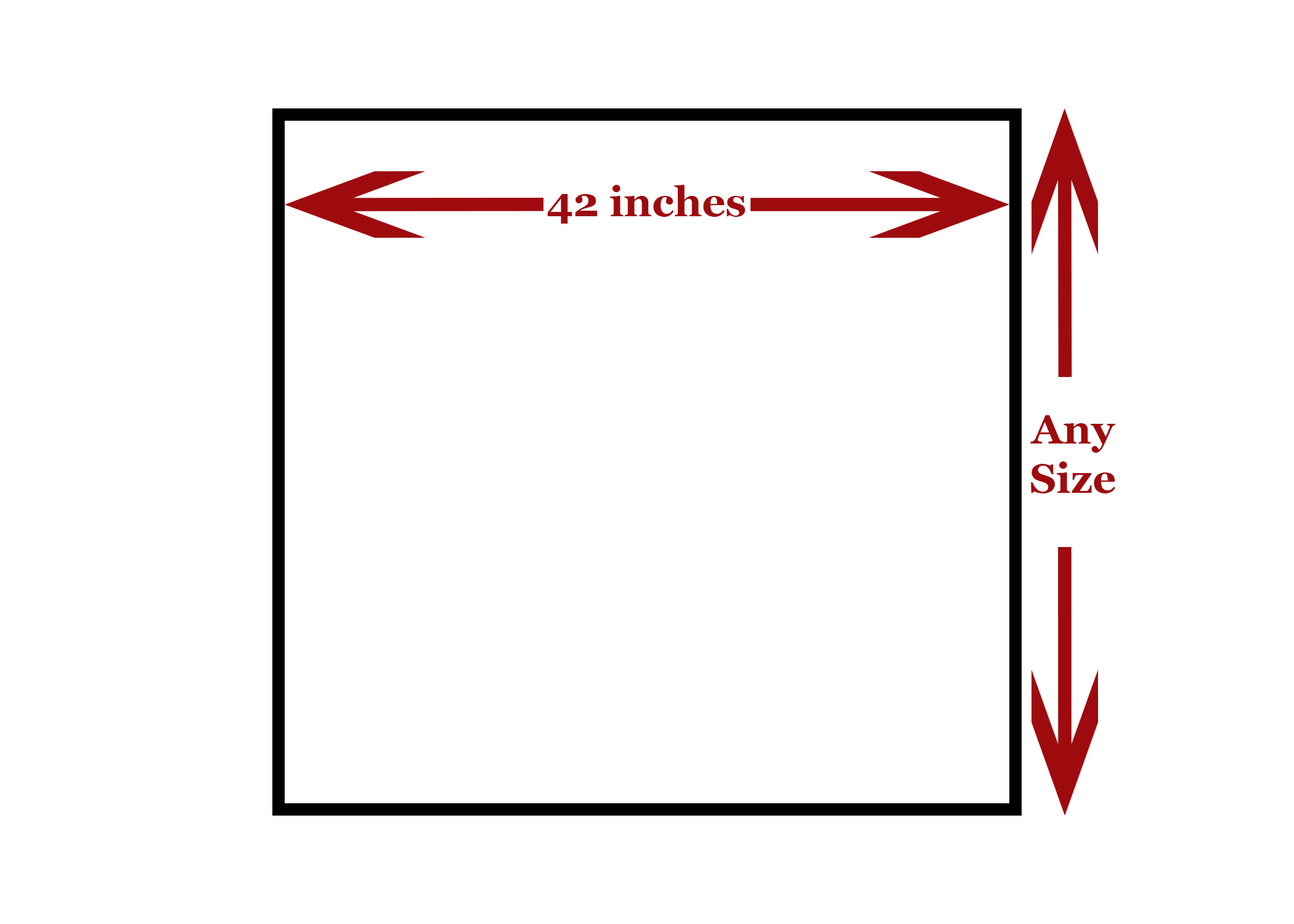
If you would like, you can also print posters from College Library. To order a poster from College Library, click here.